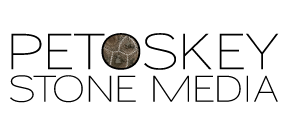GOOGLE ANALYTICS – WEBSITE TRACKING AND REPORTING
What does it do?
Google Analytics is a website tracking and reporting tool that provides data and insights about all things that pertain to your website and traffic (users that go to your website). For example it tracks daily, weekly, monthly, and year to date data that helps someone who reads the reports understand what pages people are going to on your website, how long they are staying on each page, and the demographics behind the type of people that visit your website.
What kind of information does it provide?
The initial data that Google Analytics provides is considered a “high level view” that shows the following data:
Sessions – A collection of hits, from the same user, grouped together (website visits)
Users – How many different users viewed your website
Pageviews – How many webpages within your website were viewed
Page / Session – The average amount of page views per session (pageviews divided by sessions)
Avg. Session Duration – The average amount of time a user spends on your website
Bounce Rate – The percentage of single page sessions (someone visited your website and left your page without clicking on another page). Think of this as if a customer was to enter the front door of your brick and mortar store, look around, and then turn around and leave. If that were to happen in your store, you could safely assume that the customer was not interested in shopping around. Search engines view bounce rate in a similar fashion, when someone enters your website and doesn’t click on anything else, then leaves your website, it could negatively affect your website ranking within search engines.
In addition to the high level data Google Analytics provides, it also provides almost any kind of insight you can think of regarding to your website. Some examples are:
- Acquisition – statistics that how people are accessing your website
- Direct – what page within your website is the user entering your site
- Referral – other websites that users are on that direct them to visit your website (yellowpages, Google, etc.)
- Organic Search – Exact search terms people are using in search engines to find and enter your website
- Social – Social media websites that users have clicked to visit your website (Facebook, Yelp, etc.)
- Demographics – statistics that give more in-depth information about users that visit your website
- Age – Estimated age of users visiting your website, broken down into age brackets
- Gender – Estimated percentage of Female versus Male users visiting your website
- Interest Category – Interests of users visiting your website, examples include:
- Sports / Individual Sports / Running & Walking
- Computer & Electronics / Consumer Electronics / Electronic Accessories
- Food & Drinks / Cooking Recipes / Soups & Stews
- Travel / Tourist Destinations / Historical Sites & Buildings
- Geography – The city, state, country, where users are from that visit your website
- New visitors versus returning visitors
- Browser – What browser is being used on your website (Chrome, Safari, Internet Explorer, etc.)
- Device overview – what type of device is being used to view your website
- Desktop
- Mobile
- Tablet
- What type of mobile phone is being used to view your website
- And much more!
Why Google Analytics is important?
The simple answer is: to figure out if your website is useful.
Having a website is great and pretty much a necessity if you own a business. The problem is if you do not understand your audience (the people visiting your website), it will hinder the success of your website and ultimately your business. Based on all the available data that is provided by Google Analytics, you really can develop an understanding of what is working on your website, what people find interesting, and where you can improve.
Petoskey Stone Media is certified by Google in Google Analytics and can help you better understand how useful your website really is and where to improve it!
If you have some spare time and are curious to learn more, Google created this great video explaining some of the basic concepts pertaining to Google Analytics.